https://www.youtube.com/watch?v=MD2nxscRitw
Saturday, 14 October 2017
How to by pass the Jaguary X-Type enter security pin screen after changing battery
https://www.youtube.com/watch?v=MD2nxscRitw
Friday, 15 September 2017
Inline Images not showing for Work Items in Visual Studio with 401 unauthorized error
To fix this, right click the broken image link from the Visual studio work item description pane, then copy the link from the properties dialog (it looks like a label, but you can select all on it by right mouse clicking).
Then simply copy and paste that into Internet Explorer bar, and when prompted enter your credentials.
Next, back in Visual Studio, just click the refresh work item button on the header of the work item window, and do this once for each in line image in the description.
Thursday, 31 August 2017
How to fix battery drain issue on Samsung Galaxy S5 G900F
DO NOT DO FACTORY RESET, just wipe cache partitions.
Turn off the device.
Press and hold the following three buttons at the same time: Volume Up key, Home key, and Power key.
When the phone vibrates, release the Power key but continue to press and hold the Volume Up key and the Home key.
When the Android System Recovery screen appears, release the Volume Up and Home keys.
Press the Volume Down key to highlight wipe cache partition.
Press the Power key to select.
When the wipe cache partition is complete, Reboot system now is highlighted.
Press the Power key to restart the device.
Thanks to https://thedroidguy.com/2017/01/solutions-for-galaxy-s5-battery-drain-issue-1049822
Monday, 26 June 2017
Android mediaserver process killing battery life
If this happens to you, then do the following
- Force stop on Settings, Applications, All, Media Storage.
- Clear Cache and Clear Data, for the Media Storage application
- Unmount SD card
- Take out your sd card and put it in computer
- Find the LOST.DIR folder and delete it from the card
- Put the card back into the phone
- Reboot the phone
Solution 1. Clear media storage data
Read more: http://geeknizer.com/fix-android-media-server-scanner-sdcard-cpu-battery-drain/#ixzz4lIDijXJ7
Wednesday, 7 June 2017
How to get back to play.spotify.com old web player using Chrome
Add the chrome extension https://chrome.google.com/webstore/detail/user-agent-switcher-for-c/djflhoibgkdhkhhcedjiklpkjnoahfmg?utm_source=chrome-app-launcher-info-dialog
Add a custom user agent called IE10 like this
Mozilla/5.0 (Windows NT 6.1; WOW64; Trident/7.0; rv:11.0) like Gecko
Then mark spotify.com to permanently spoof this for spotify.com domain
And don't forget the old version supports hot keys too
https://chrome.google.com/webstore/detail/spotify-web-player-hotkey/kimlaecdbfehihbiieeaeelbdkahophn?utm_source=chrome-app-launcher-info-dialog
Friday, 2 June 2017
Visual Studio Work Item Images broken
The case of the missing image…
Turns out this was due to my old windows credentials being cached on the tfs server credentials cache.
To fix this, I logged onto the tfs server directly via my admin account and updated the credentials there in the windows credentials manager.
Also ran fiddler in the background and cleared the winnet cache as well
Then it refresh a few times on the work item ticket back in visual studio, and hey presto they are all showing again.
Friday, 19 May 2017
Scanning Tesco receipts via Canon MG5751
- Use Canon IJ Scan Utility (start, scan, top result)
- Choose Document, with settings 300dpi and png, filename tesco
- Scan each page individually
- Then use irfanview to combine the images into one tif file, (options, create multi page tiff, compression ccitt fax 4)
- Upload that as single receipt option to shop and scan
Wednesday, 3 May 2017
Tuesday, 28 March 2017
Thursday, 23 February 2017
DELL 968 Printer problem–Cartridge slams against printer wall
Fix was as simple as removing the cartridges, then turing off the printer at the plug socket on the wall, then squeezing the drive belt and computer cables that connects to the cartridge compartment, with my finger and thumb a few times.
Many thanks to the forums for posting this fix here, has saved me the cost of a new printer …
http://en.community.dell.com/support-forums/desktop/f/3514/t/6603745
Wednesday, 15 February 2017
Resharper shorcut cheat sheet
Quite by chance today I stumbled across a new way to learn Resharper shortcuts.
In visual studio, when editing a file, tap the ctrl key three times in quick succession. This brings up the cheat sheet
Then hold down the Ctrl key, Shift Key, or Alt Key when the dialog is open, and you'll see what short cuts are applicable to the development pane that you're in
Thursday, 12 January 2017
Macros alternative for VS 2013 /2015
Finally an alternative to
https://vlasovstudio.com/visual-commander/professional_edition.html
which lets you record as well…
Find action constants for dte.Find listed here…
https://msdn.microsoft.com/en-us/library/aa301226(v=vs.71).aspx
e.g.
dte.ExecuteCommand("Edit.Find");
dte.Find.FindWhat = "DROP CONSTRAINT";
dte.Find.Target = 1; //vsFindTarget.vsFindTargetCurrentDocument;
dte.Find.MatchCase = false;
dte.Find.MatchWholeWord = false;
dte.Find.Backwards = false;
dte.Find.MatchInHiddenText = false;
dte.Find.PatternSyntax = 0; // vsFindPatternSyntax.vsFindPatternSyntaxLiteral;
dte.Find.Action = 1; //vsFindAction.vsFindActionFind
Wednesday, 4 January 2017
Edit.SelectToLastGoBack in Visual Studio
Very handy shortcut for this Ctrl + = in visual studio. Basically selects all the text between the last two navigation points you were looking at in a text file.
How to find the last interactive logons in Windows using PowerShell
Use the following powershell script to find the last users to login to a box since a given date, in this case the 21st April 2022 at 12pm un...

-
http://www.jaguarforums.com/forum/s-type-s-type-r-supercharged-v8-15/key-fob-battery-replacement-write-up-faq-54380/ NOTE: MAKE SURE YOU DO ...
-
Buy this battery http://www.watchbattery.co.uk/shop/products/BB-ML2032.shtml Open the battery cover on the back of the keyboard, you’ll need...










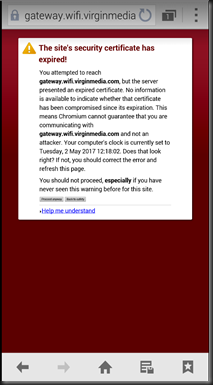

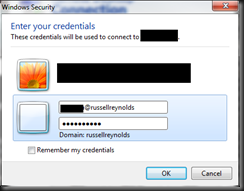

![clip_image002[4] clip_image002[4]](https://blogger.googleusercontent.com/img/b/R29vZ2xl/AVvXsEhdVdx4YyuIup4YgOYm9R8CWA4M-4cqWM4K1l_phYdR1mj_tnVkB_SIGpsW7JCyDHdaYrfs5kkhRK1qzFUGXrG-2jOeWtfbF16yGvWngdIFxqzTe4JfaKEdqMtBKwofONOPuyqf20stt1A/?imgmax=800)


