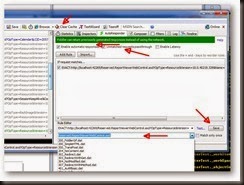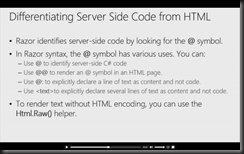My kids got rubik's cubes for christmas this year, and the first thing I wanted to do was solve it for myself. I remember when I was a child, only being able to solve one face of the cube, and in the age of youtube I thought there may be a training video out there to show my how to solve all three levels of the cube. Sure enough a quick type into youtube search engine for Rubik's cube brought up these two great training videos.
Full solution
http://www.youtube.com/watch?v=MaltgJGz-dU
3rd level codes
For my reference I wrote down the codes for the 3rd level as follows