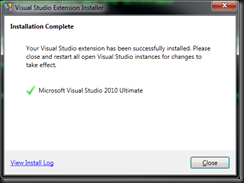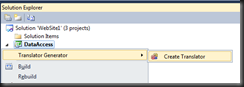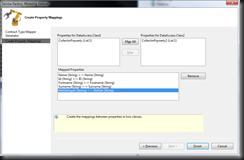- first select the emails you want to delete
- then mark them as spam
- in in the span folder swipe the email to the right to delete it forever
Monday, 31 December 2012
How to delete gmail from android app
Friday, 28 December 2012
Javascript framework performance tester
http://jsperf.com/angular-vs-knockout-vs-ember/2
Also this is quite a good reference for all the difference frameworks that are out there at the moment to choose from
http://addyosmani.github.com/todomvc/
Performance test results for various browsers as follows...
IE 8.0 32-bit on Windows 7 64-bit

Chrome IE 9 32-bit on Windows 7 64-bit

Chrome 23.0.1271.97 32-bit on Windows 7 64-bit

Thursday, 13 December 2012
How to use the Translator Generator VS 2010 Extension
Installation
- Ensure you have the following installed...
a)http://www.microsoft.com/en-us/download/details.aspx?id=21835
b)http://visualstudiogallery.msdn.microsoft.com/25e4b5e9-65e4-4950-967d-5f1e6a9dcbeb/?lc=1033 - simply double click the downloaded vsix file - Install the TranslatorGenerator VSIX package by double clicking on it. You will see the following window appear, just click the Install button.
- If you have successfully installed you will see the following message...
Enabling the Translator Generator
- Open your solution in visual studio 2010
- Enable the translator generator from Tools, Guidance Package Manager, Enable / Disable Packages..., check Translator Generator option, OK
Using the Translator Generator
- Open a new Visual Studio instance after installing the package
- Right click on your target project and select Create Translator from the Translator Generator context menu option
- Click the ... buttons to choose your first and second classes, which are your source and target entities that you wish to create translator logic for
- Then click the Next button
- Now click the Map All button, this will attempt to match up similar named properties (case insensitive, and underscore characters ignored)
- You can then select properties manually in each side and click the map button to line these up as well
- Then click the finish button. Your newly created translator will end up under the Translators folder in your project.
Uninstalling
- Run the following command from a VS.NET command prompt window
VSIXInstaller.exe /U:8E53EB18-6A5C-4068-B24F-DE7147F3BB3E
- You should then see this window
- Then restart visual studio to ensure the package is completely removed from your extensions folder which is under
%userprofile%\AppData\Local\Microsoft\VisualStudio\10.0\Extensions
Monday, 3 December 2012
How to clear the Windows 7 Print Spooler
http://support.microsoft.com/kb/946737 – Method D
Run the following commands in order from a command prompt. I just stick them in a batch file called fixprint.bat under the %windir% windows folder.
net stop spooler
del %systemroot%\system32\spool\printers\*.shd
del %systemroot%\system32\spool\printers\*.spl
net start spooler
Configuring SQL Server Service Broker
Found a good step by step article here on SQL server central
http://www.sqlservercentral.com/articles/Service+Broker/67513/
At a high level these are the points to remember
To configure the service broker to send and receive messages between databases (either in local/remote instances), it needs few components in place to start the service. These are listed below.
- Enable the Service Broker on the database
- Create valid Message Types.
- Create a Contract for the conversation.
- Create Queues for the Communication.
- Create Services for the Communication.
How to find the last interactive logons in Windows using PowerShell
Use the following powershell script to find the last users to login to a box since a given date, in this case the 21st April 2022 at 12pm un...

-
http://www.jaguarforums.com/forum/s-type-s-type-r-supercharged-v8-15/key-fob-battery-replacement-write-up-faq-54380/ NOTE: MAKE SURE YOU DO ...
-
Buy this battery http://www.watchbattery.co.uk/shop/products/BB-ML2032.shtml Open the battery cover on the back of the keyboard, you’ll need...